Send configuration macOS
The output must be created when the device is connected to the network socket and the problem is existent. If you create the output when the device is connected to another network connection, this does not help to diagnose the problem concerning your connection.
Please follow these steps:
- connect the device in question to the network socket in your room
- create the output according to instructions below
- mail the network configuration to the e-mail support
macOS (ifconfig/netstat/resolv.conf)
Send a screenshot from your network settings (see System Preferences → Network) of the Ethernet adapter in question to the support.
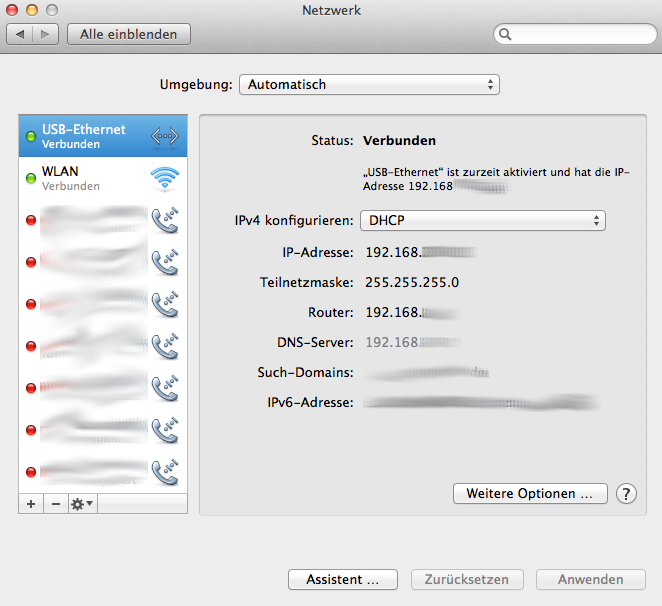
Optional
If the support needs more information open the terminal (use Spotlight → Terminal)
In the terminal window write the following commands (followed by „Enter“):
ifconfig netstat -nr -f inet cat /etc/resolv.conf
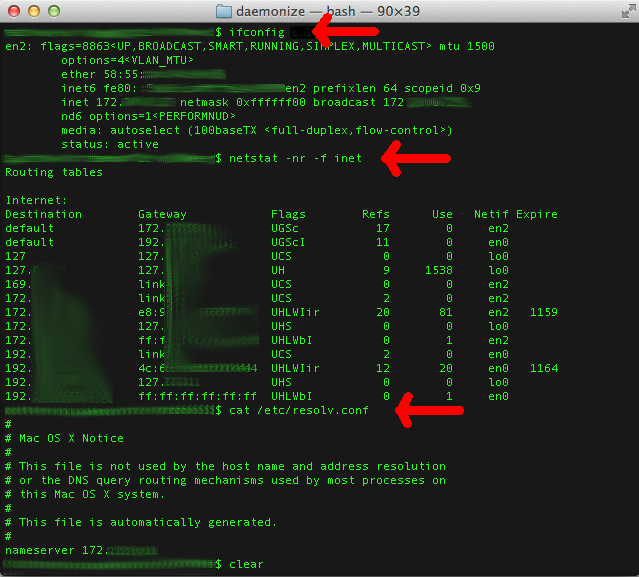
After creating the output, click on Edit and Mark all.
Then click on Edit and Copy. You can paste the copied configuration from the terminal into the e-mail to the support.