Send configuration TP-Link
The output must be created when the device is connected to the network socket and the problem is existent. If you create the output when the device is connected to another network connection, this does not help to diagnose the problem concerning your connection.
Please follow these steps:
- connect the device in question to the network socket in your room
- create the output according to instructions below
- mail the network configuration to the e-mail support
Create screenshots
If you have access to the configuration website go to Advanced and create the following screenshots:
Network -> Internet
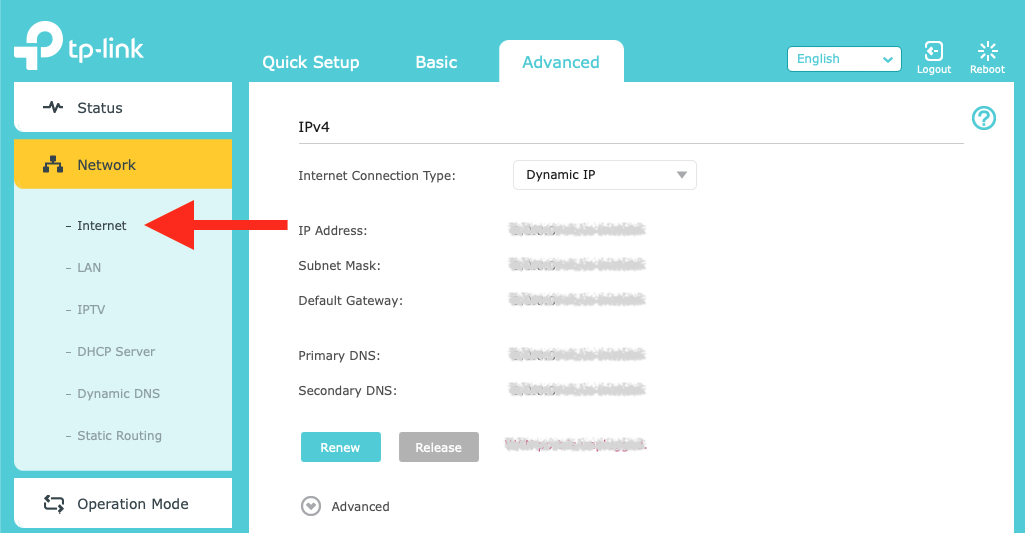
Status
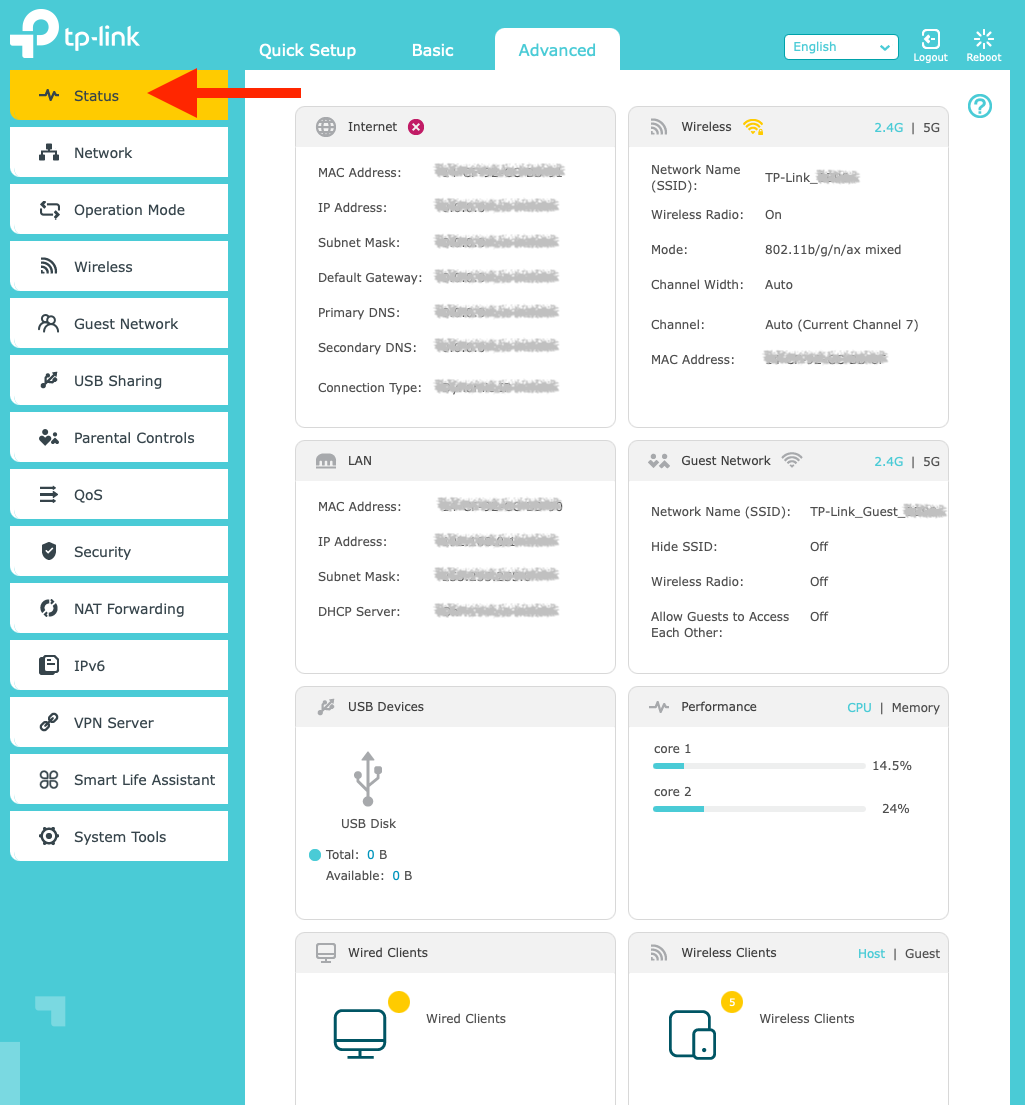
Please send the screenshots with all other additional needed information via e-mail to the technical support.