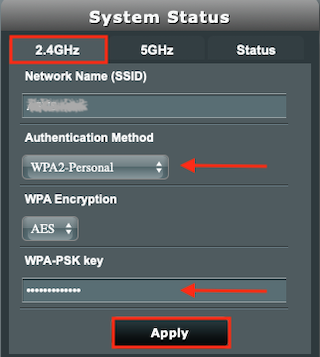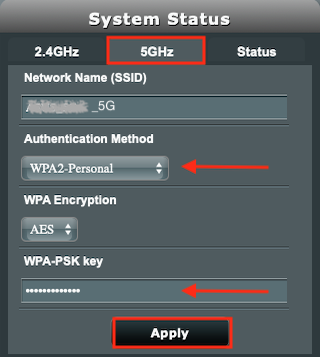Wifi password ASUS
Due to security reasons, you should always configure the wifi network as an encrypted one.
Go to General → Network Map → System Status to assign a secure password for the 2.4 and 5 GHz network:
- as Authentication Method select WPA2-Personal
- set a WPA-PSK key
- save the settings with Apply
The selected WPA-PSK key will be your wifi password for connecting other devices with the router!
To prevent problems with other wifi networks, you should use the 5 GHz network, if your devices support this.